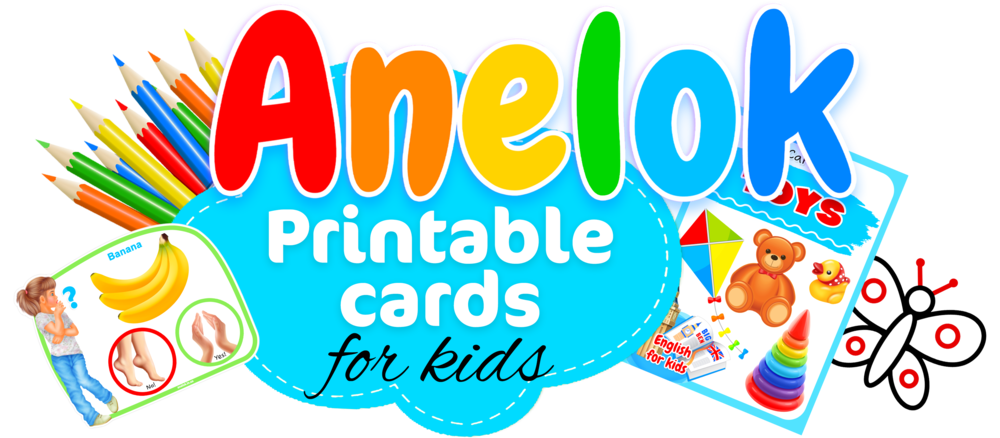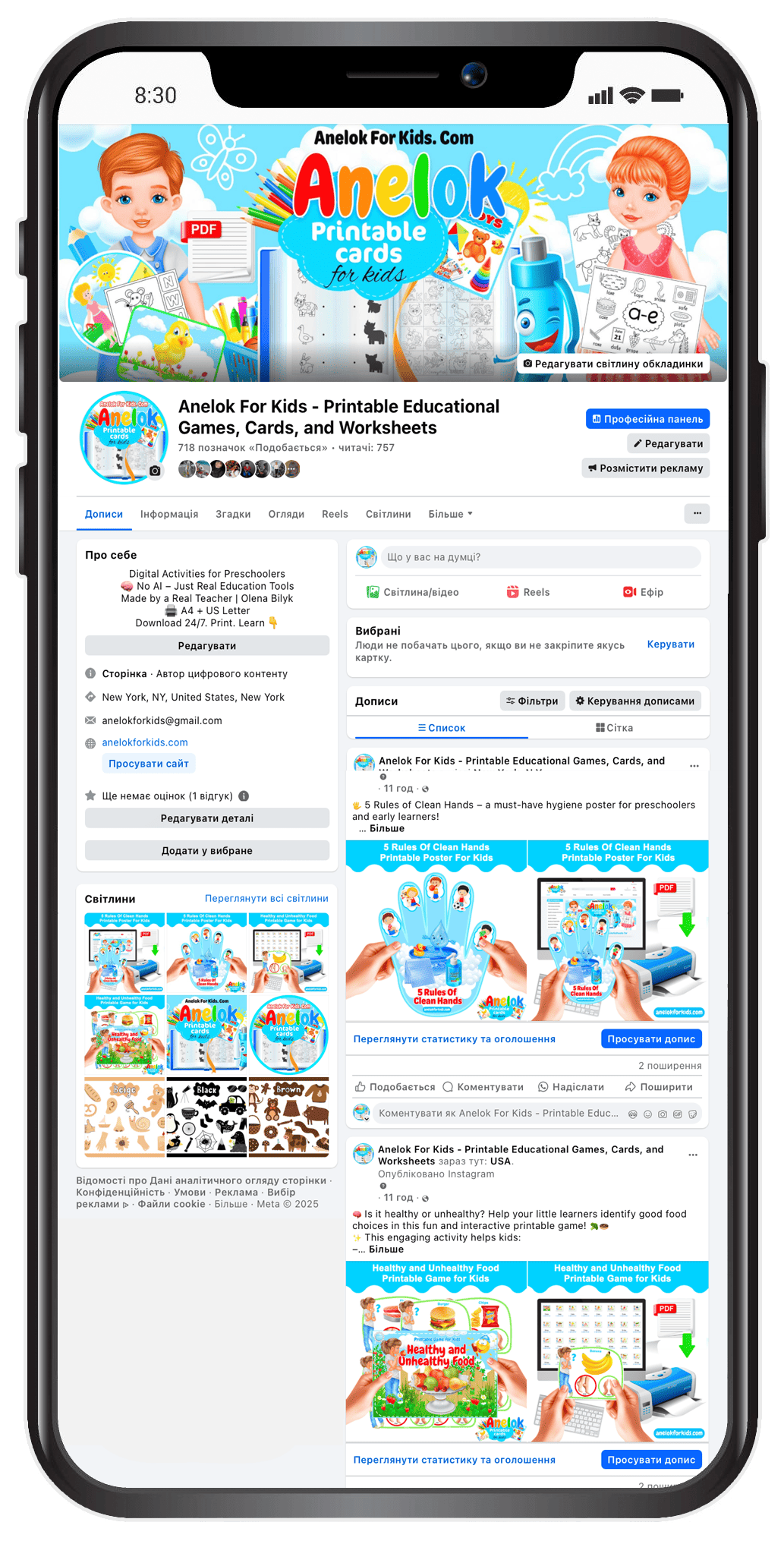You can purchase digital educational materials on this website 24/7!
Quick Steps:
- Go to the cart and click “Checkout”.
- Enter your name, mobile number, and a valid email address.
- Check the box to agree to the Terms of Service, Privacy Policy, and the Digital Goods Notice.
- Choose a payment method and complete the payment.
- Download the files in your Personal Account on the website.
Detailed Guide (For First-Time Buyers):
-
Browse the store and add your desired items to the cart.
Hover over a product and click the cart icon to add it. -
Go to the top right corner of the page, hover over the cart icon, and click “View Cart”.
-
Carefully review your selected items and their quantities.
Remove any items you no longer need. -
Check the total amount in your cart.
If you have a discount coupon, click “Coupon”, enter the code, and click “Apply”. The total will update automatically. -
Click “Proceed to Checkout” — this button appears on the right side of the cart page.
-
Fill in your first and last name, phone number, and a valid email address.
-
Read and check the box to accept the Terms of Service and Privacy Policy.
Checking this box means you agree to the terms of purchase on this website. -
Click “Proceed to Payment”.
-
Choose a payment method:
-
Bank card (online)
-
Google Pay / Apple Pay (from your phone)
-
-
If paying by card or online, confirm the payment in your banking app.
Payments are processed securely via WayForPay, and you’ll receive a digital receipt upon completion. -
After payment, access to your purchased materials is granted immediately.
Go to your Personal Account and download the files at any time.